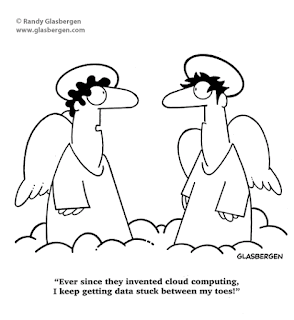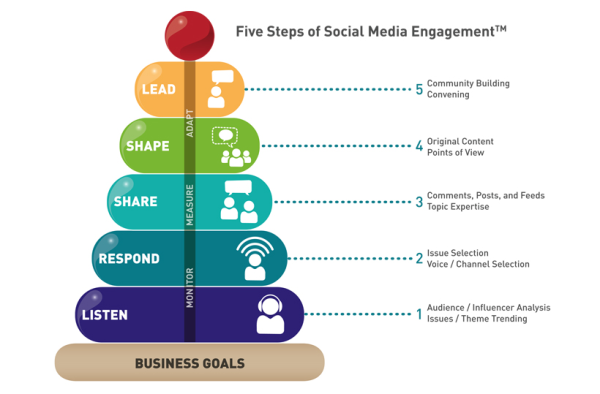If you've ever wanted to build an app for your business, blog, product or service, but the heavy investment of both time and money put you off, you're not alone.
The good news is that entering the mobile market no longer necessarily requires thousands of dollars and months of work. There are many mobile platforms available to help you build an app on a budget — quickly, and with no coding knowledge required.
This article as it appeared on
Mashable. Edited based on the Authours opinion
Appery is a cloud-based mobile app builder that you can use to create apps for Android, iOS and Windows Phone, and includes Apache Cordova (Phone Gap) with access to its built-in components.
Since the builder runs in the cloud, there's nothing to install or download, and it's easy to get started quickly. It includes a visual editor using drag and drop components to build the UI. You can connect to any REST API and use it in your app, and instantly add a
cloud database and backend to your app if you need to store data.
You can add powerful functionality with the Appery plugin catalog, or create your own custom private plugins to use in your apps. Collaboration is simple, allowing you to share your mobile project with development teams, business users and customers in real time.
Price: Plans start at Free and go up to $180 per month for PremiumMobile Roadie is an app creator that allows anyone to create and manage their own iOS or Android app. The platform supports all media types, with automatic importing of RSS, Twitter or Google News keywords, and an auto-refreshing fan wall through which users can chat with each other in real time.
You can use the free Mobile Roadie Connect app to preview your app accurately, just as your users would on their devices. The app also guides you through the submission process, with Mobile Roadie checking the quality and appropriateness of your content.
You can push content straight to your app and pull content from it to your own site or blog. The API is language agnostic, so you can pull data in a variety of formats, including XML, JSON, PHP, CSV and HTML. You can easily craft a custom look and feel for your app and apply that to all platforms, and use the suite of marketing tools once your app is launched.
Price: Plans start at $125 per month (Core) and go up to $667 per month (Pro).TheAppBuilder provides a suite of apps to suit employees, clients, events and brochures, with two different approaches available. You can build the app using the online toolkit, and either the training provided or TheAppBuilder itself will work with you to define and build the structure of the app and populate it with initial content.
Using the dedicated AppLibrary, you can provide your users with a window into multiple apps and even customize it with your own branding. You can protect both public and private apps with usernames and passwords, and distribute them via the app store, making use of TheAppBuilder's Active Directory integration to enable login with existing credentials and user groups.
Updating the structure and content of your apps is easy, even after you go live, because you can make unlimited updates and publish on multiple mobile platforms in one click. The platform supports native iPhone, iPad and Android, with updates going live within 60 seconds of submitting a change.
Good Barber provides a platform to build iPhone and Android apps, allowing you to take control of every detail of your app without producing a single line of code. Nine colorful, highly customizable design templates are available to get started, with 350 beautiful icons and access to over 600 Google Fonts.
Along with native iPhone and Android apps, you have a free web mobile version, which users access from their phones' browsers. You can also link this to your domain name, if you want it to become the official mobile version of your website.
You receive immediate visual feedback every time you adjust any parameters in your app. Send unique, actionable push notifications and convert your readers into contributors by letting them submit articles, photos and videos. You can also organize your app and add sections ranging from videos, photos, sounds, live events and more.
Price: Plans start at $16 per month and go up to $32 per month for the Full PlanAppy Pie is a cloud-based DIY mobile app creation tool that allows users without programming skills to create an app for Windows, Android and iOS, and publish it to Google Play or iTunes. There's nothing to install or download -- just drag and drop pages to create your own mobile app online. Once it's complete, you receive an HTML5-based hybrid app that works with all platforms, including Blackberry.
All revisions are in real time, with the ability to send push notifications, monetize with ads, see live analytics, and track location with GPS. You can also integrate social media feeds, blogs, websites, audio, radio and more.
The appointment scheduler is especially useful for businesses such as Doctors, Salons or Spas with contact features such as one touch call, QR codes included. Using the code page you can embed custom code and embed iframes.
Price: Plans start at Free and go up to $33 per month for Platinum
AppMachine is an easy-to-use platform to build and design professional native apps for both iOS and Android. Using the drag-and-drop interface, you can combine different building blocks that offer a variety of features, such as information, photos and video.
The building blocks also let you link your app to Facebook, Twitter, or online stores. You can design the app in your own unique style and choose your navigation paths, colors, fonts and icons, taking complete control of layout and watching your progress using the Previewer.
Test your app as you build it and check its progress on your computer, mobile or tablet. Once your app is fully tested and ready to go, you can publish and promote your app, and analyze the user data. AppMachine takes care of everything you need to get your app into Apple's App Store and Google Play.
Price: Plans are one-time fee only, and start at $499 (Gorgeous) and go up to $899 (Designer). A $1299 option (Developer) will be available soon.
BiznessApps provides a platform to help create mobile apps for businesses a very simple process. It provides a wealth of features, including food ordering, shopping cart, loyalty programs, dynamic content, third party integrations, push notifications, comprehensive analytics and more.
The easy-to-use content management system allows you to create an app in minutes, and customize everything using pre-built designs or your own. There are also real-time previews to check your progress as you design and develop your app.
You can instantly update your app online, and modify everything inside, without having to send your app for a lengthy update with Apple or Google. There are weekly webinars on how to build beautiful mobile apps using the BiznessApps platform, along with access to hundreds of tutorial articles, to help make the process even easier.
Price: Plans start at $29 per month for mobile website and go up to $59 per month for mobile app
AppMakr is a DIY app creation platform that lets anyone craft iOS, Android and HTML5 apps, with no coding knowledge required. It was founded in 2009, and recently acquired by Infinite Monkeys, to now form one of the largest DIY app publishing platforms worldwide.
You can make as many apps as you want, with unlimited updates, and utilize a number of features, including push notifications, high resolution photo galleries, live updates, music and video streaming, chat rooms, Google Maps integration, shared events calendars, in-app shopping, and much more.
You keep track of all your apps through the Dashboard, easily customize your app's looks and functionality, add content with tabs, preview your app in real time and publish it to the markets with a single click.
Price: Plans start at Free and go up to a $99 one-time fee for Self-Publish
ShoutEm offers an app builder with complete content management, powerful user engagement tools and monetization options, coupled with a seamless publishing process, to provide a robust solution for most requirements. T
The interface builder offers many customization options, and each app can be tightly integrated with existing content sources such as WordPress, Foursquare, Facebook, Twitter, SoundCloud and more. The multiple monetization options means you can quickly create a revenue stream from your app, providing an e-commerce experience, in-app subscriptions, deals and coupons, with support for all major ad networks included.
You can publish your apps under your developer account to both iTunes and Google Play, and update your app or content in real-time. ShoutEm also offers regular auto-updates, to ensure your app is always ahead of new iOS and Android updates.
Price: Plans start at $19.90 per month and go up to $119.90 per month for UnlimitedThis article as it appeared on Mashable. Edited based on the Authours opinion
FOR DEVELOPERSU Ifyou are a hard core developer and would like to dive into code without using the tools mentioned above then here are some recommendations
for mobile application development. Google tjem
- iOS SDK
- IBM Worklight
- Android Air
- Java ME
- Appcelerator
- Blackberry
- Android
- Visual Studio
- Apple
- MoSync
- RhoMobile
- WidgetPad
- Buzztouch
- Verivo Akula
- Mocana MAP