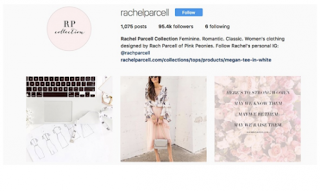FIVE COMMON REASONS WHY YOU HAVE BACK PAIN
Back pain comes and goes, but when it does show up uninvited, we quickly remember how painful it is. We usually remember our favorite curse words around the same time as back pain showing up. Coincidence? Certainly not. Yet, the pain of back pain is not the only issue. It suddenly disables us from being to carry out everyday tasks and live our regular lives. Whether that’s working with our hands or weaving between pedestrians on our way to the office in the CBD.
When younger people get a bout of back pain, they usually brush over the issue and wait out the few days before things return to normal – which normally does happen. However, if you have no underlying medical issue and you do experience back pain every now and then, you may want to try and evaluate why you are getting it. Even though it may be a temporary problem for you now, experiencing back pain at a young age can be significant over the long term. Moreover, not preventing it from reoccurring can cause much worse issues as you age.
So, young millennials scrolling through social media with cave-man-like posture and professionals planted over there in your office chair – listen up. Let’s find out the real cause of your back pain before it gets worse.
1. TECHNOLOGY
We may have given this one away early and you probably already knew that technology is causing a sedentary lifestyle. However, you may not be aware of the best techniques and methods to reduce technology’s ability to cause you bad posture. Here are two of the best ones:
Put your smartphone in black and white – we are developing upper back pain and neck pain through too much use of our smartphones. One great way of using your smartphone less is by making it boring. And one way to do that is by making it black and white. Humans like colour and when we take that away we become less interested quickly. Try it for yourself.
Work standing up – many office dwellers often believe they cannot rid themselves of inevitable back pain because they have to work sat at a desk all day. This certainly is not the case if they worked standing up using a purpose-specific raised desk or crafted their ownstanding desk in another way. Just remember that too much standing can also give you back pain, so mix it up.
2. CONSIDER YOUR MATTRESS
Many people confuse firmness for support when choosing a mattress. If you think your mattress cannot be causing you back pain because you prefer and own a firmer mattress then think again. By all means, some firm mattresses are super supportive, but it is not that which you need to look out for when buying a quality mattress. Instead, get lumbar support from mattresses that offer memory foam technology or specific supportive aspects. If you want even more support, you may want to consider a magnetic mattress topper. These offer magnetic therapy while you sleep to reduce back pain and improve blood circulation.
3. EXERCISE
Exercise may also cause aches and pains but in very different ways. First of all, you may not be exercising enough. This is common and can cause unwanted tightness in muscles and gradually reduce your flexibility. If this sounds like you, try getting active more and maybe take up yoga or pilates.
On the other hand, you may be exercising too much or using the wrong form to execute certain exercises. If you exercise a lot and have been unable to identify the reason for your back pain then this may be it. It is most common when people are new to weightlifting. On many occasions, it is not caused during the exercises but when moving weights around and placing them back on their racks with the wrong techniques. Be safe in the gym.
4. THE WRONG FOOTWEAR
This one might sound odd but if you spend a lot of your time on your feet or stand in one place for long durations, then your footwear may be the issue. Many people believe that back pain is caused at the point of pain. However, this is not always the case. Some lower back pain is caused by problems at joints below the waistline including the hips, knees, and ankles. Due to the stability of these joints potentially causing back pain, you may need to look at how supportive your footwear is. If you wear flimsy trainers or fashion shoes then consider models which are more comfortable and supportive.
5. STRESS
One of the reasons for back pain that is most often left off peoples’ list of potential causes is stress. Many groups believe that stress and fatigue can contribute to physical pain, including back pain. The jury may still be out on this one but if you’ve been feeling under pressure lately why not take some time for yourself and dig out the good chocolate.
WRAPPING UP
It may be that one of the above is causing you minor problems for the time being and you are letting it pass without investigation, knowing it will ease up in a few days. Well, it’s time to ditch that attitude. With the younger generations predicted to have the worst posture in older age than any other generation, you cannot afford that attitude and you need to act now. Trial the above methods to discover which one will ease up your niggles. The perk when using a trial and error technique to identify the cause of your pain is that any of them are likely to improve your posture and make you appear more confident to others.
See the original source: Fitness in the City